Introduction
In today’s fast-paced world, time management is crucial for students who need to balance schoolwork, extracurriculars, and personal life. With so many distractions and pressures from academics, it’s easy to lose track of time. That’s why free time management tools for students are so important. These tools not only help with organizing tasks but also boost productivity, reduce stress, and ensure students meet deadlines. In this article, we’ll explore some of the best free time management tools for students, how they work, and why they’re essential for success.
Why Time Management Matters for Students
Before diving into the tools, it’s important to understand why time management matters. Students often juggle multiple responsibilities—attending classes, completing assignments, preparing for exams, participating in extracurricular activities, and maintaining social lives. Without proper time management, handling everything efficiently becomes tough, leading to missed deadlines, lower grades, and burnout.
By using free time management tools for students, they can prioritize tasks, set realistic goals, and manage their workload more effectively. These tools break down tasks into manageable pieces, helping students stay organized and focused.
Best Free Time Management Tools for Students
Let’s look at some of the most effective free time management tools for students that are easy to use:
1. Google Calendar
One of the most widely used free time management tools for students is Google Calendar. It helps students set up a schedule by adding events, setting reminders, and organizing tasks. It syncs with your phone so you can get notifications for upcoming deadlines and activities. Google Calendar’s user-friendly interface makes it easy to plan out daily routines.
- Key Features:
- Create multiple calendars for different parts of life (like academic and personal).
- Set reminders and notifications.
- Share calendars with classmates for group projects or study sessions.
2. Todoist
Todoist is another top choice among free time management tools for students. It helps organize tasks into projects and set priorities. With a simple interface, students can easily add tasks, set deadlines, and categorize them by importance. Whether tracking homework, project deadlines, or exam dates, Todoist ensures you stay on top of your tasks.
- Key Features:
- Prioritize and categorize tasks.
- Set deadlines and reminders.
- Sync across multiple devices.
3. Trello
Trello is one of the most visual free time management tools for students, allowing users to organize tasks on boards. Each board can represent a project or subject, and tasks are placed in lists like "To Do," "In Progress," and "Completed." This tool is perfect for students who like to see their progress and manage group work.
- Key Features:
- Drag-and-drop system for organizing tasks.
- Collaborate with classmates on shared boards.
- Add checklists, labels, and deadlines to tasks.
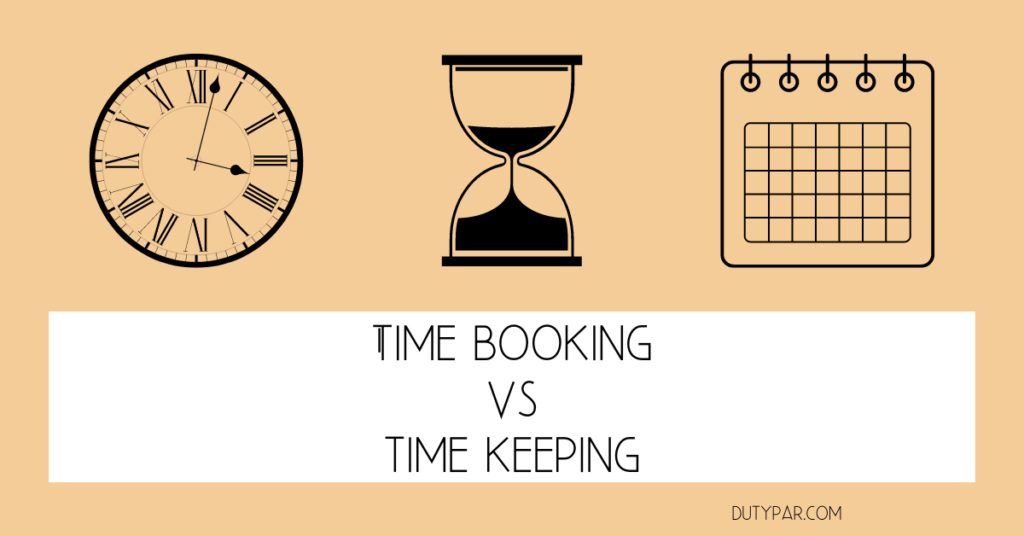
4. Microsoft To Do
Microsoft To Do is another excellent option in the list of free time keeper tools for students. It offers an easy way to create and manage tasks, and syncs across devices. Students can set up daily to-do lists, prioritize tasks, and get reminders. It’s a simple yet powerful tool for staying on track.
- Key Features:
- Easy-to-use interface for task lists.
- Integration with Microsoft Outlook for email reminders.
- Sync across devices.
5. MyStudyLife
For students who want an academic-focused tool, MyStudyLife is one of the best free time management tools for students. It lets students track their classes, assignments, exams, and even holidays. MyStudyLife is designed specifically for students, making it ideal for managing academic life.
- Key Features:
- Track classes, assignments, and exams.
- Set reminders for important deadlines.
- Sync across multiple devices.
How to Use Free Time Management Tools for Students Effectively
Simply having access to free time management tools for students isn’t enough—you also need to know how to use them effectively. Here are a few tips to get the most out of these tools:
1. Set Clear Goals
Before using any tool, start by setting clear, achievable goals. Know what you need to accomplish, whether it’s finishing homework, preparing for an exam, or managing extracurricular activities. When your goals are clear, it’s easier to prioritize tasks and stay organized.
2. Break Down Big Tasks
Instead of tackling large tasks all at once, break them into smaller steps. For example, if you need to write an essay, break it down into research, outlining, writing, and editing. Many free time keeper tools for students allow you to create subtasks, which makes it easier to manage each step of the process.
3. Prioritize Your Tasks
It’s essential to prioritize tasks based on their urgency and importance. Tools like Todoist and Microsoft To Do have options to mark tasks by priority. This ensures that you handle the most important tasks first and avoid missing critical deadlines.
4. Use Reminders and Notifications
Nearly all free time management tools for students come with reminders and notifications. Set these reminders for upcoming assignments or study sessions to keep you on track and ensure you don’t overlook anything.
5. Review and Adjust Your Schedule Regularly
Regularly review your schedule and make adjustments as needed. If you realize you’ve taken on too much or need more time for a particular task, don’t hesitate to rearrange your priorities. Flexibility is key in effective time management.
Benefits of Free Time Management Tools for Students
Using free time management tools for students comes with plenty of benefits, including:
1. Better Organization
These tools help students stay organized by letting them create schedules, set reminders, and track deadlines. When tasks are organized, it’s easier to focus on what needs to be done without feeling overwhelmed.
2. Higher Productivity
By using tools like Google Calendar or Trello, students can prioritize their work, break it down into tasks, and finish it more efficiently. This leads to higher productivity, as they can focus on one thing at a time without distractions.
3. Less Stress
Good time management reduces stress by preventing last-minute cramming or rushing to meet deadlines. With a solid plan in place, students can approach their studies calmly and confidently.
4. Better Use of Time
Many free time management tools for students provide insight into how time is being spent. By analyzing their schedule, students can identify where they’re losing time and make improvements to their time management strategy.
Conclusion
In summary, free time management tools for students are essential for helping them stay organized, productive, and stress-free. Tools like Google Calendar, Todoist, Trello, Microsoft To Do, and MyStudyLife offer features that allow students to manage both their academic and personal tasks effectively. By using these tools, students can set goals, prioritize tasks, and track their progress to make the most of their time.






0 Comments